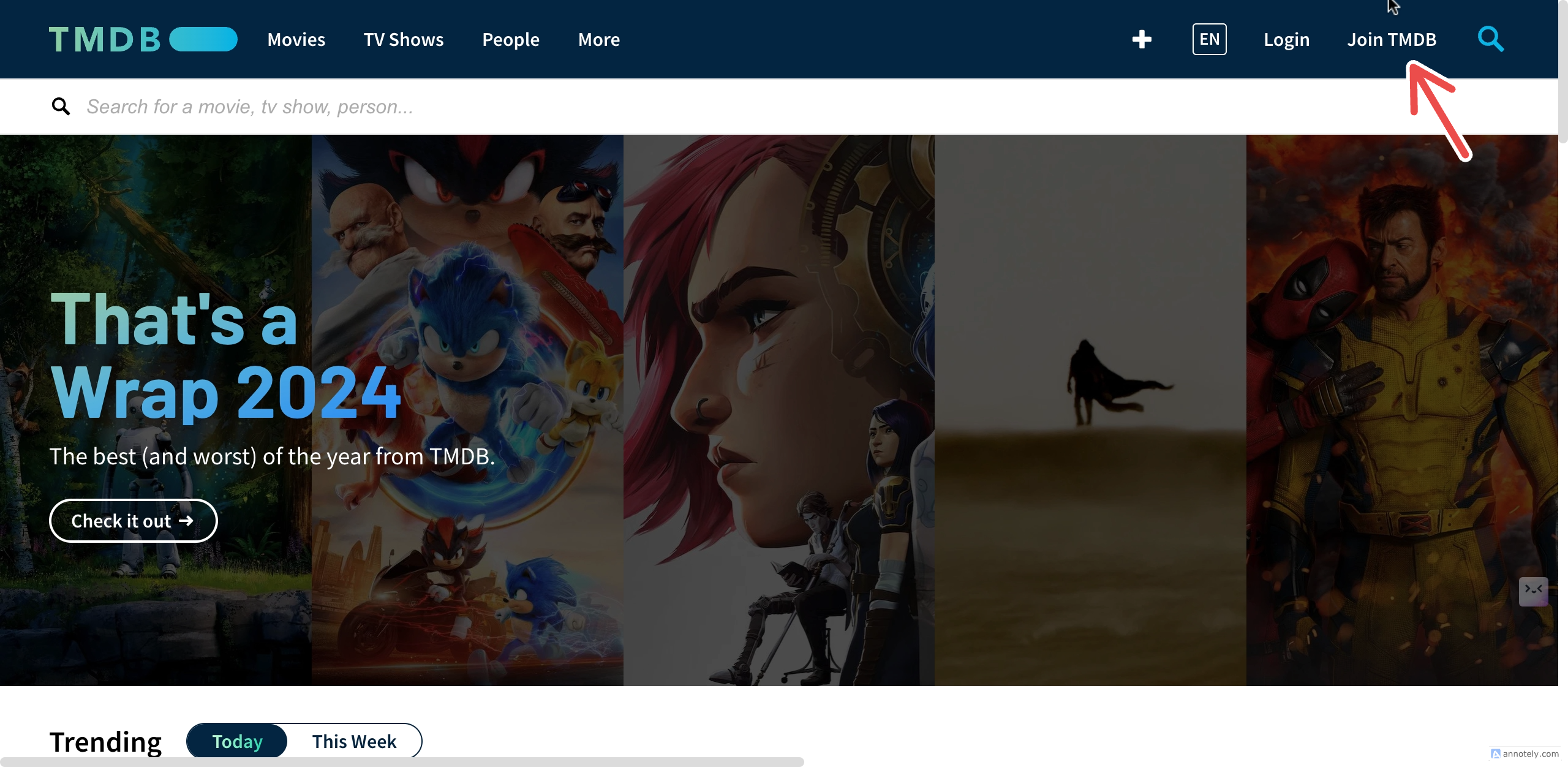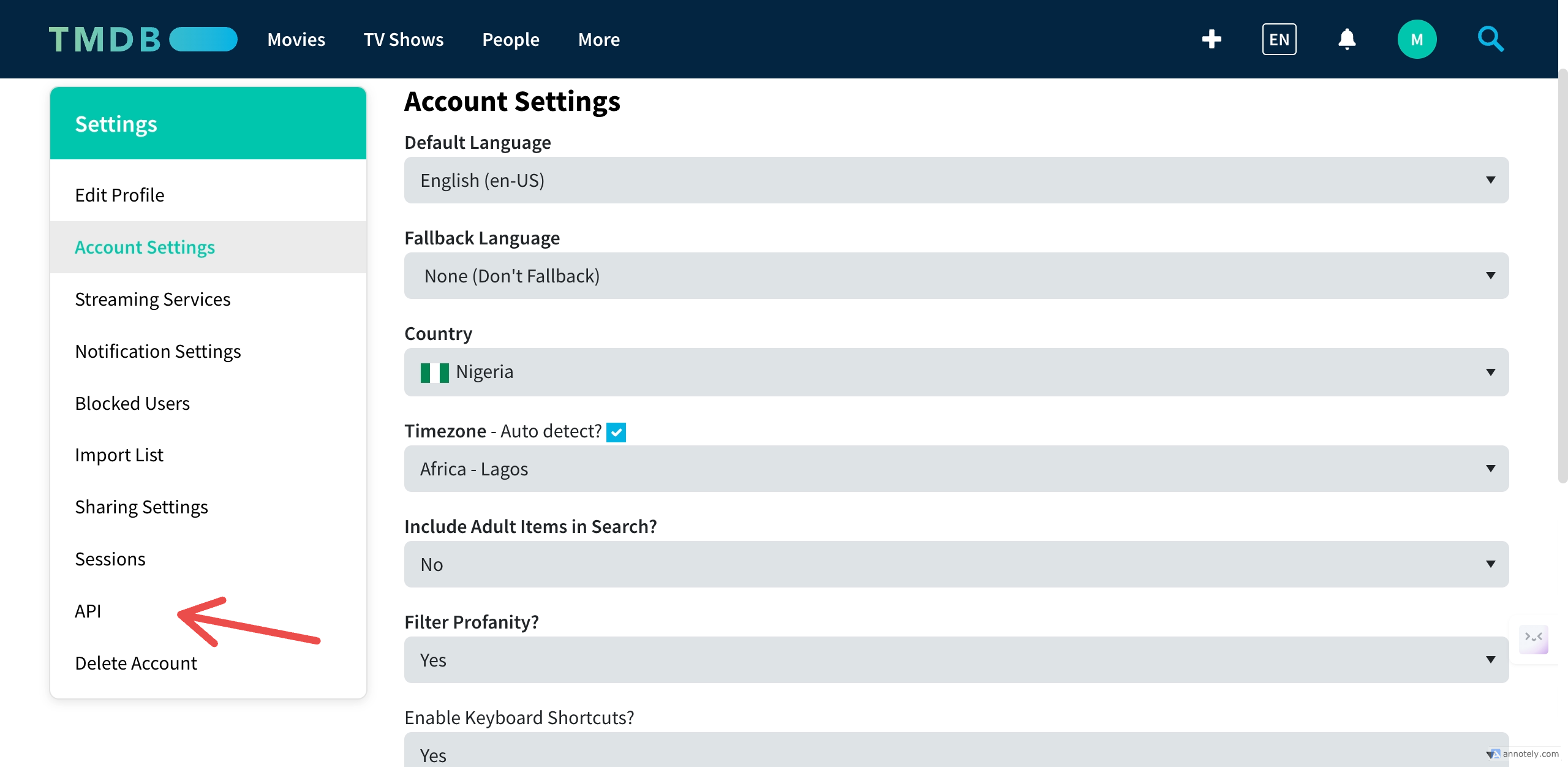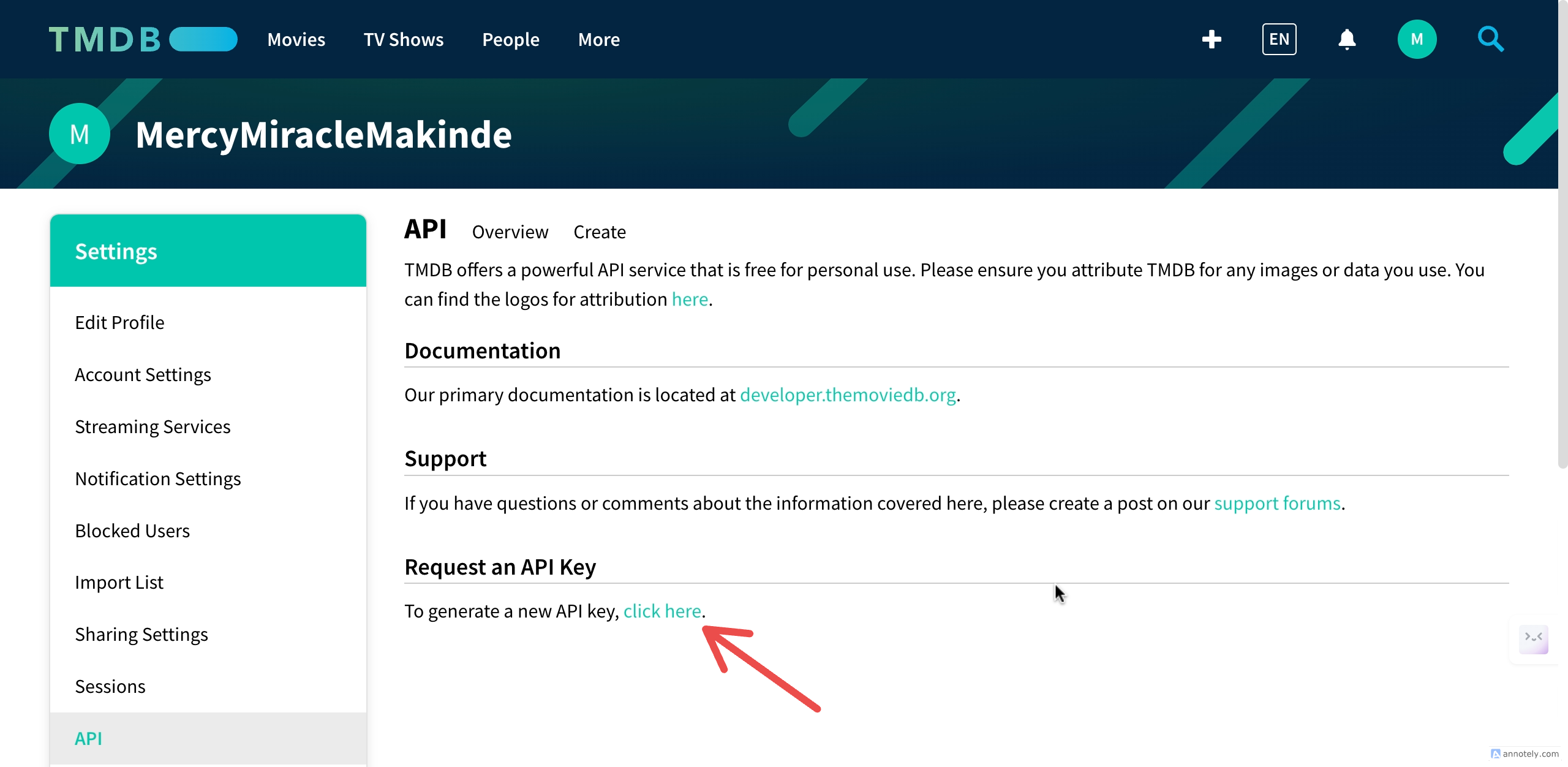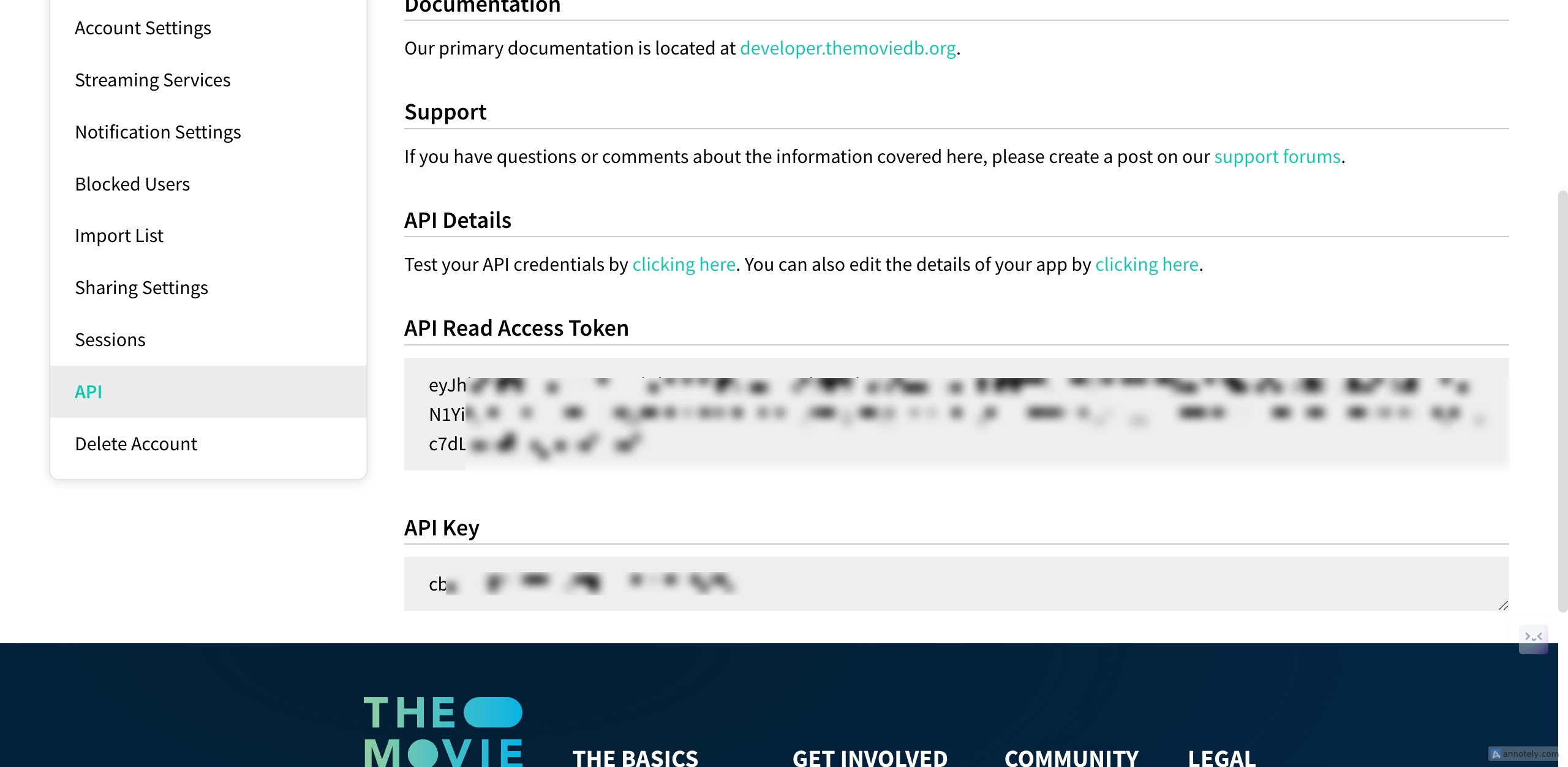Set Up Your API Key and Bearer Token
Follow these quick steps to obtain your API Key:1. Registration
Please note: The API registration process is not optimized for mobile devices. Use a desktop computer and browser for the best experience.
Before receiving your API key, you’ll need to agree to our terms of use. You can read them here.
Join
Join
Go to TheMovieDB
Activate your Account
TMDB will send you a mail to confirm your address. Click on
ACTIVATE MY ACCOUNTDidn’t receive a confirmation email?
Didn’t receive a confirmation email?
If you didn’t get an email, you can request a resend.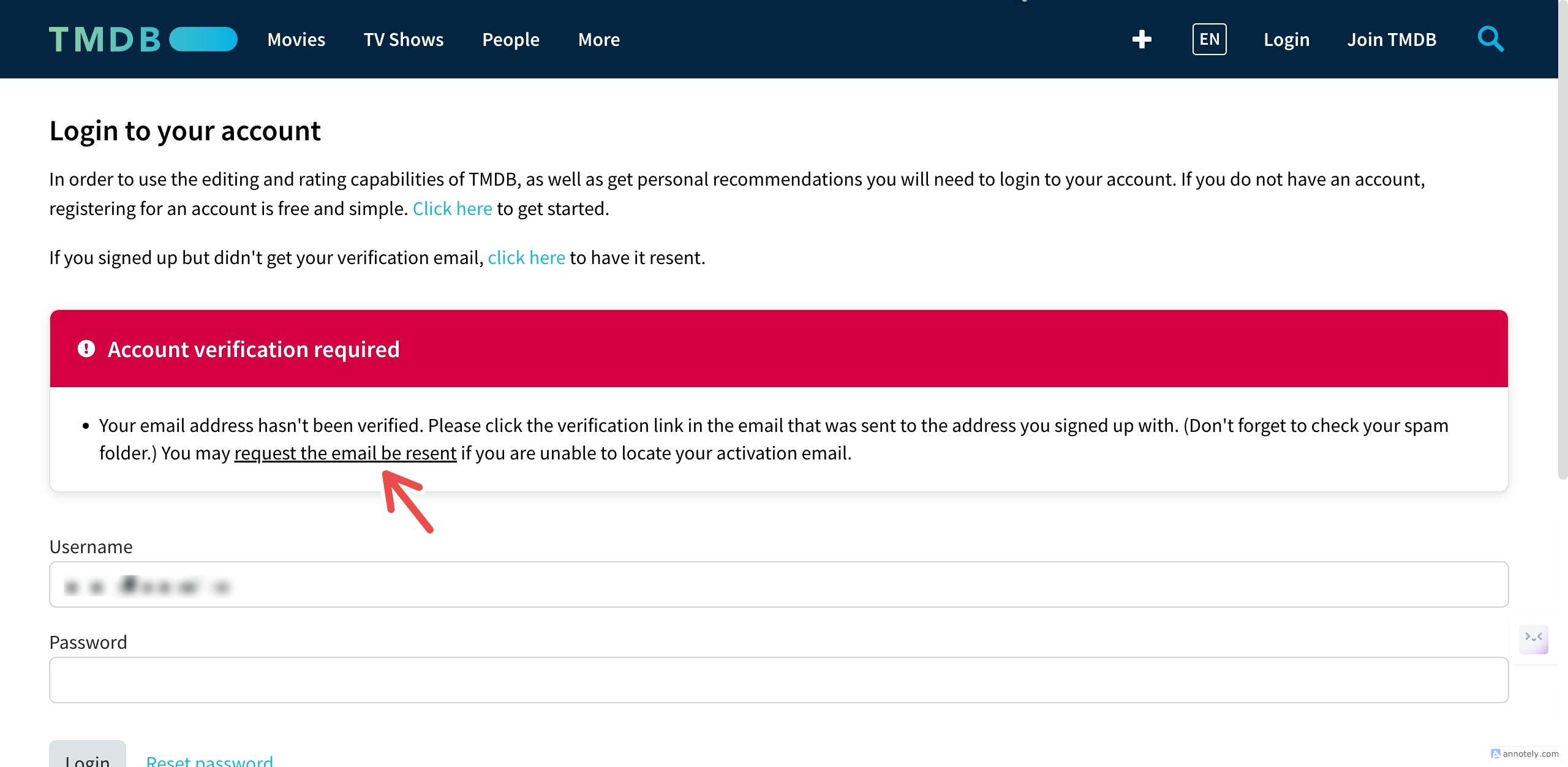
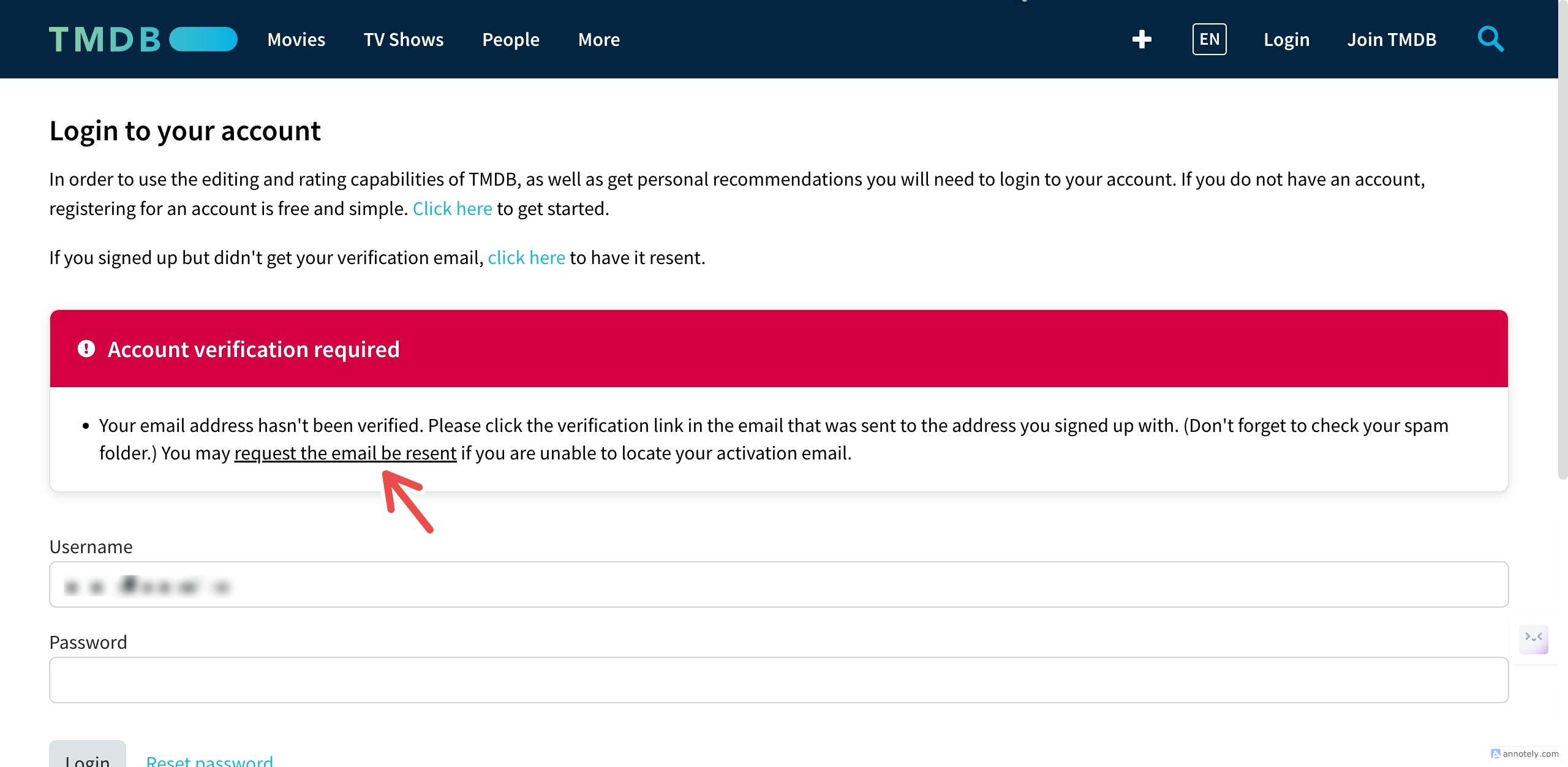
2. Generate Your API Key
Get your API Key
Get your API Key
How to create session id?
Creating a Session ID(Version 3)
How do I generate a session ID?
How do I generate a session ID?
Request Token
First, request a new token.This temporary token allows you to ask the user for permission to access their account.
This token will automatically expire after 60 minutes if unused.
Ask the user for permission
With a request token in hand, approve it using this URL:Or, use this URL with a Once approved, the user will be redirected to your specified URL or to the
redirect_to parameter:/authenticate/allow path on TMDB.
If they aren’t redirected, the page will include an Authentication-Callback header, containing the API call for the next step.Creating Session ID(Version 4)
How do I generate a session ID?
How do I generate a session ID?
Request a request token with your access token.
Generate an access token with your request token.